The Key: Priority Folders
Those red alerts and unread message numbers are enough to drive some of us to be a slave to reading every email when it pops up. But, the truth is if you’re always checking your email you’re not getting key work done. And if you are someone who rarely checks it then you’re missing out on potential growth in your business. So, how do you organize your email? And then how do you keep it that way? Our guest blogger Jillian Flodstrom teaches you where to start in email organization and then what to do next. 5 simple to-do tips to email organization.
If you’re like how I used to be, there is an untamed beast that lives in our computers–it’s our inbox. Organizing your email can be a daunting task, especially if you’re sitting on 54,000 read, unread, drafted, spam, and otherwise out-of-control bits of correspondence. If you’re looking to calm that chaos, here are a few helpful tips I use that can get that little red number down to zero. The key: priority folders.

5 Simple To-Do Tips to Email Organization
Folder 1: Here’s how I divide and organize emails based on how urgent they are:
- Folder 1A: Urgent. Emails that are put into this folder are usually same-day, customized responses, or emails that you’ll need to address at the highest capacity.
- Folder 1B: Slightly Less Urgent. These emails can and should be replied two within the week or in the next day or two. This space is something you can dip into as the week goes on so you can keep the number of urgent emails stays manageable.
- Folder 1C: Special Interest. In this folder, you’re putting emails that you know you’re going to want to read or have a special interest in. These communications don’t necessarily need a response or if they do, it’s not time-sensitive.
- Folder 1D: Templated Responses. Here, you’re putting emails that you can reply with a prewritten, canned response. In Gmail, you can create templates of emails that you can drop in the body of the text. By doing this, you don’t have to spend time re-writing the same thing over and over again.
Folder 2: Archive. This one is simple: it’s good to keep records of everything that’s going on.
Folder 3: Delete. Another easy one. Remember, though–it’s good to go back through your trash and spam once in a while to make sure something didn’t end up there that doesn’t belong.
Folder 4: Unsubscribe. These are the ones that don’t really have a place in your busy inbox.
Folder 5: Swipe. Sometimes, you get emails that have an important or otherwise interesting link, quote, idea, or copy that you’re really interested in. Where else could these live? Taking up valuable space in your inbox or your bookmarks doesn’t make sense. This folder is for you to come back to and check out.
Hopefully, you can take these quick, simple organizational tips and get a hold of an unruly email inbox!
Jillian Flodstrom
Founder of FND Insurance & Financial Services, LLC





0 Comments