Welcome to the New Agency Dashboard!
We’ve designed this walkthrough to guide you through our newly updated dashboard in the Account section. This article will show you how to navigate the dashboard, manage your account settings, and access key features.
How to Use Your Agency Dashboard
1. Log in to Your Account:
- Visit our website and click the “Login” button in the top right corner.
- Enter your credentials (email and password).
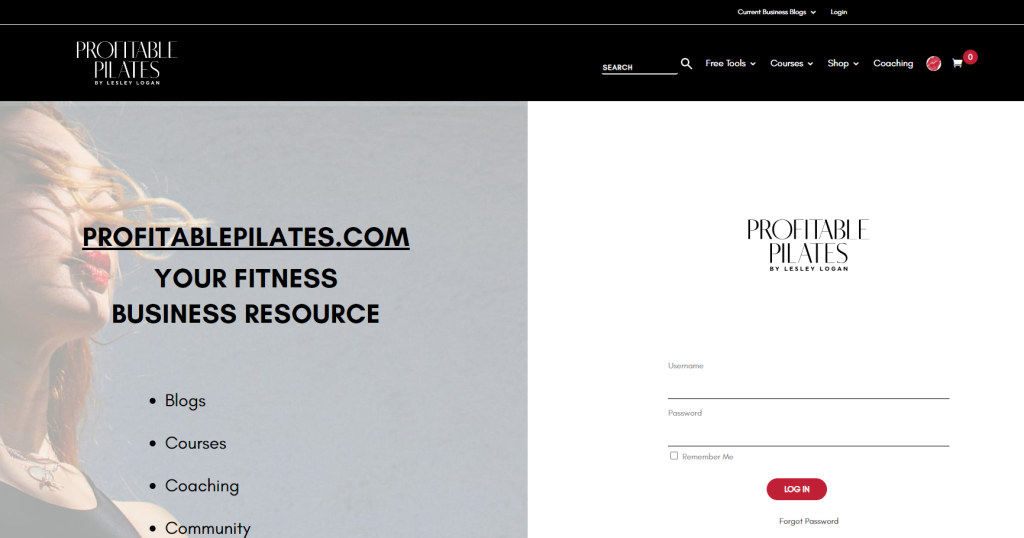
2. Navigating the Dashboard:
- Once logged in, you’ll see the Dashboard Overview. Here’s what each section does:
- Hover your over the Profile Picture Icon (remember to add your pic!)
- Account Settings:
- In the top right corner, click your profile picture or name, then select Account Settings.
- Personal Info: Update your contact information and preferences.
- Billing Info: View your payment history and manage your subscription.
- Notifications: Customize how and when you receive notifications from Agency.
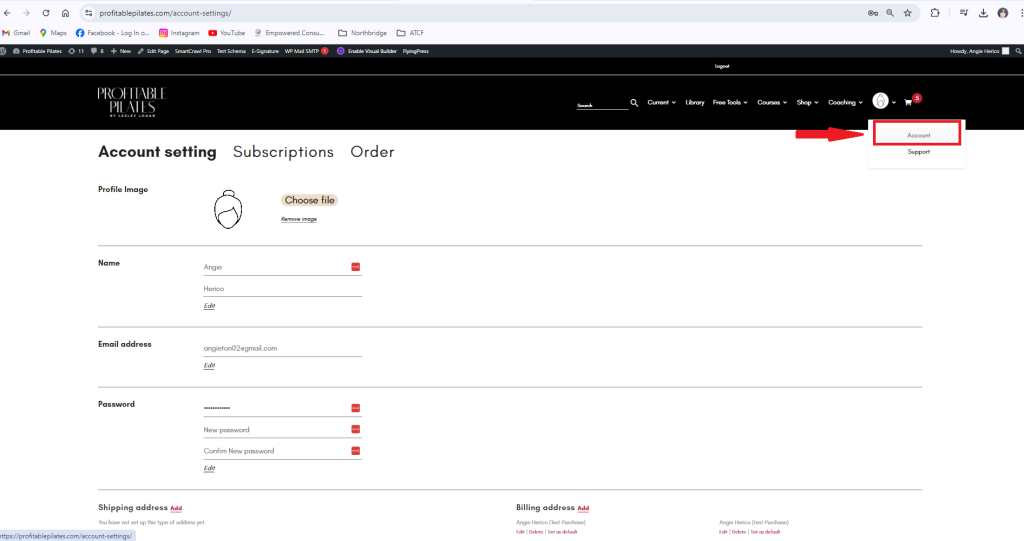
3. Explore Courses and Resources:
- In the Courses tab, you can browse and manage any courses you’ve enrolled in.
- Library gives access to on-demand resources, webinars, and other valuable content.
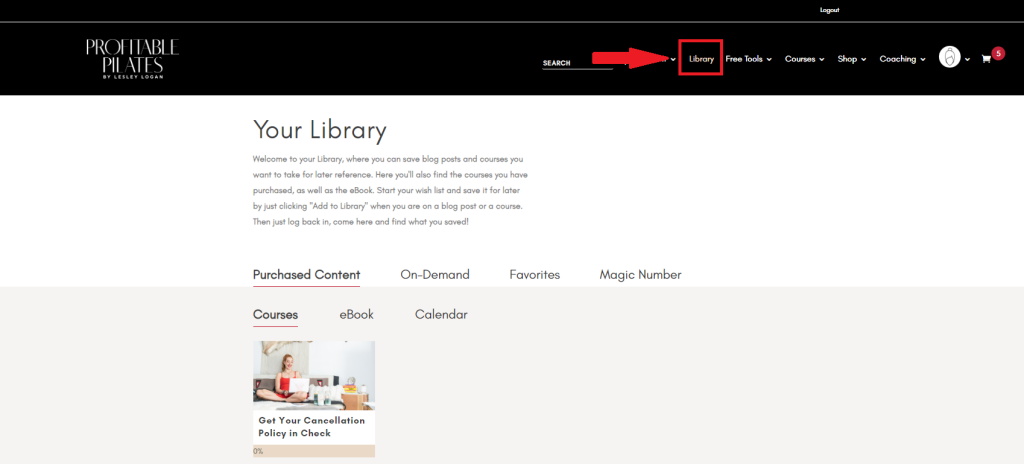
4. Help & Support:
If you need any assistance, the Support button in the bottom right will connect you with our helpdesk team.
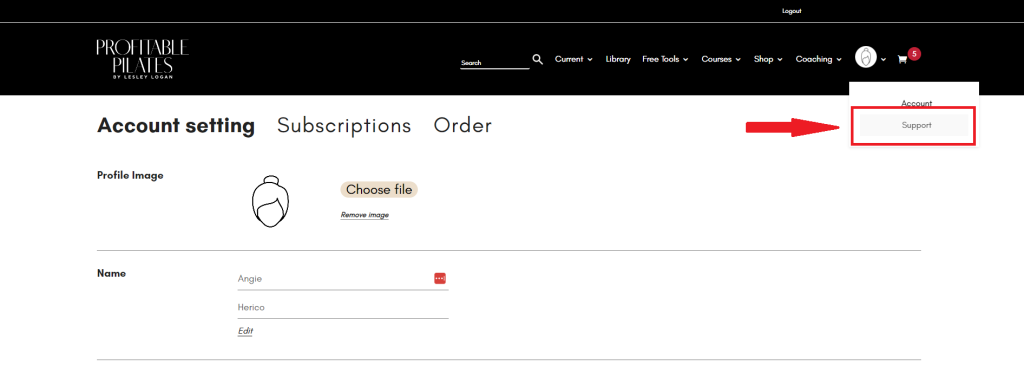
Video Walkthrough
We’ve created a quick walkthrough video on Loom to visually guide you through these features. Watch the Video Here.