How Can We Help?
How to Unsubscribe from Agency
1. Log on to your account on the Profitable Pilates website: https://profitablepilates.com/login/
2. Navigate to your Account (select it from the dropdown menu in the upper right-hand corner of the web page)

3. From the menu on the left-hand side of the screen, choose ‘Subscriptions‘

4. If you have multiple subscriptions, select the membership you want to cancel by clicking ‘View‘ next to the line item
5. You’ll see options to Cancel, Upgrade, or Downgrade – choose the option you’d like
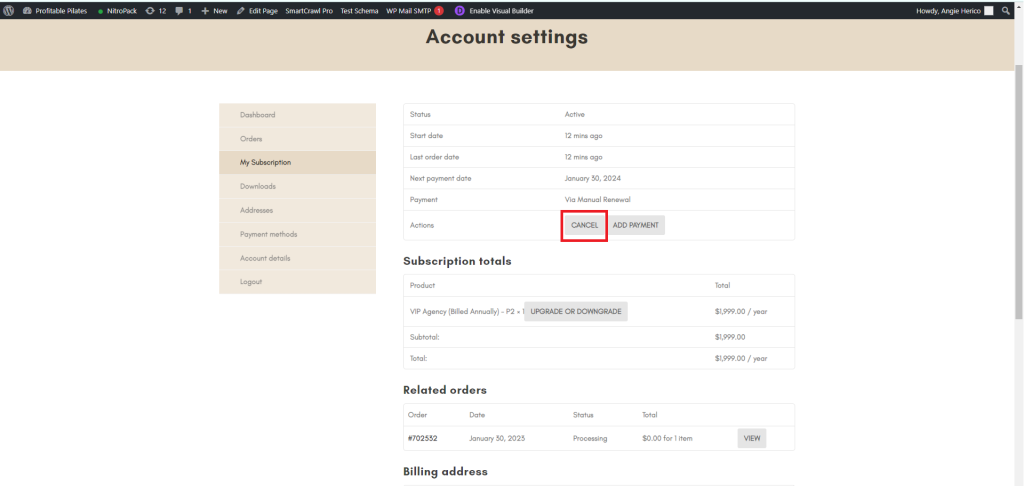
6. A confirmation message will be displayed at the top of the page when the change has gone through.
If you have any questions, please contact us.