How Can We Help?
How do I upgrade/downgrade my current Agency membership?
1. Log in to your Profitable Pilates Account
2. Click on your profile then go to “Account”

3. Click on the “Subscriptions” section

4. Click “view” on your active subscription. Note: If you have multiple subscriptions, select the membership you want to view.
5. Scroll down under Subscription Totals, and click “Upgrade or Downgrade”

6. After the page reloads, you’ll see the available options.

7. Once you have selected your preferred membership, click “Switch Subscription”

P.S. If you are an Annual member or a PRO member, you are not able to downgrade to Teaser. Teaser is only for those who are coming in to check out Agency for 90 days. So, downgrading to Teaser is not an option. But if you’re a PRO member, you can downgrade to Annual. If you’re an Annual member, you can upgrade to PRO.
If you have any questions, please contact us.