How Can We Help?
How FB guides work
- Never miss an important post!
- On mobile, click the hamburger or 3 stacked lines in the top left corner.
- From there, select Guides.
- Throughout MINI, FB posts will be added to these Guides.
- Select “See all” to expand.
- Read the post.
- Mark it as Done.
- You can keep reading or back out to the Guides menu.
- The Green Check are posts, you’ve marked as Read, and is great visual aid to know you haven’t missed information.
Here’s the quick video for “How FB guides work”
If you have any questions, please contact us.